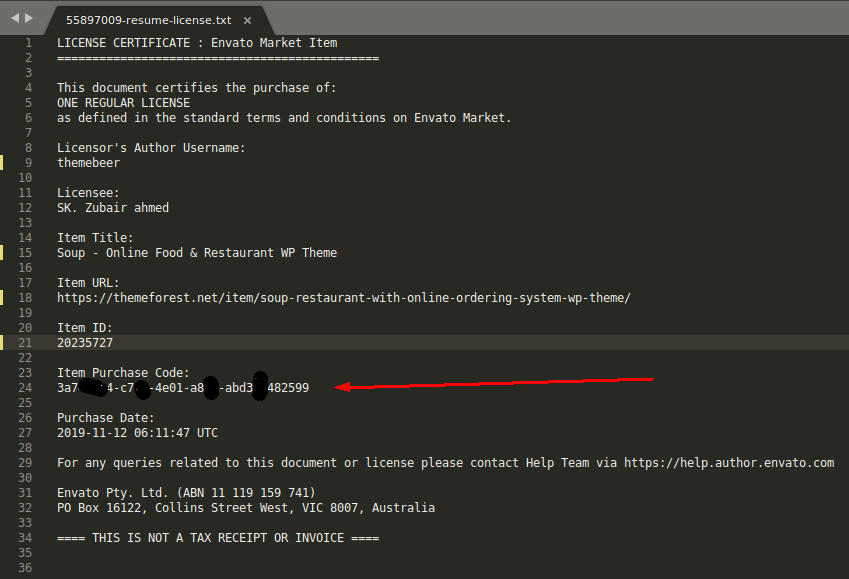Where is My ThemeForest Item purchase Code?
Login your ThemeForest account and go to the Download page ( hover on your username at the top-right corner )
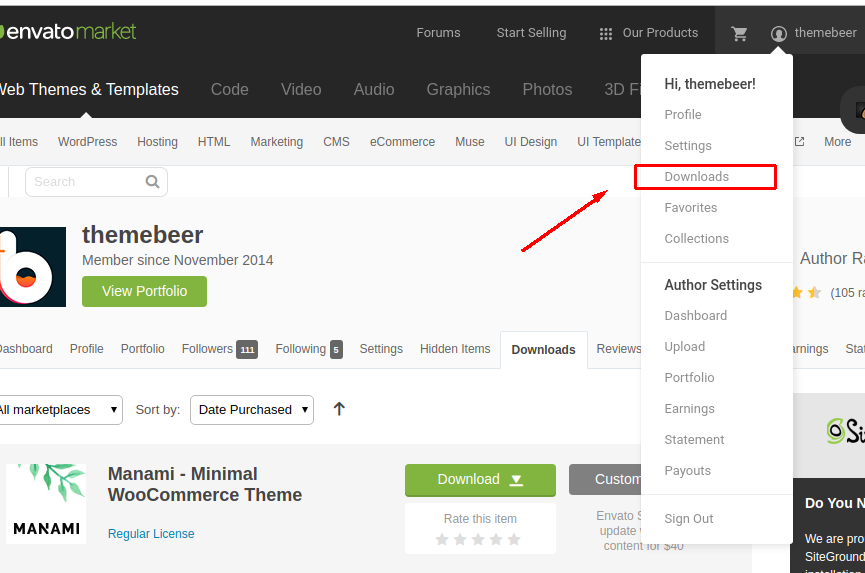
Now you are on the Download Page. Find your item from the purchased list and click on the Download next on the “License Certificate & purchase code” link in the drop-down menu.
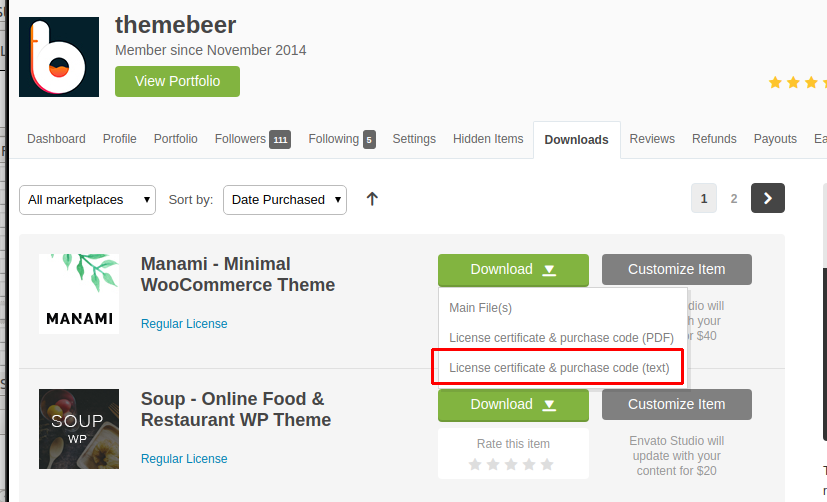
Open the Certificate file in a text editor ( such as Notepad ) that you have downloaded a while ago and copy the Item Purchase Code.